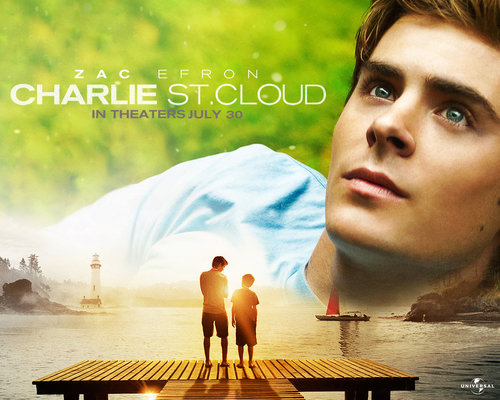As I have now finished filming, I can now concentrate on creating my music video. The first thing that I will need to do is watch back all of my footage that I have recorded and decide which parts I should keep and delete. As I am quite a perfectionist this could take some time! Once I have completed that task, I will go back to my Music Video Script and decide which piece of footage will fit best in the scene I am going to create. Due to the fact, I have already established timings and what scene is going to go where, this should save me some time when editing the music video together.
Additionally, I will need to take my subsidiary tasks into consideration. Although I have created and completed my magazine advertisement, I still need to do some researching into Digipak's and create my ideas. So these are the next steps I will take.
Tuesday, 30 October 2012
Monday, 29 October 2012
Finished Filming
Today I finally finished filming! Now that I have got all of the footage that I need, I will start editing to create my music video. So this will be my next step, whilst start planning my first drafts of my next subsidiary task, which is making my promotional Digipak.
Sunday, 28 October 2012
Actual Magazine Advertisement
Here is my actual magazine advertisement, against the "Charlie ST Cloud" poster to show where I got my inspiration from.

Conclusion:
Overall, I would say that although both posters are made for different purposes and are not completely similar, you can see how merging two pictures together inspired my work. As well as this, having the main characters in a before and after shot, shows "the memory", which i am trying to convey through the title and in the music video.
Additionally, like Lasswell (a theorist) suggested, I believe my media text can be used typically for surveillance (implied in the uses and gratifications theory), as it displays specific information to my target audience, in order for them understand what's going on in a certain aspect of society. This links to the Charlie ST Cloud poster, as this was its particular purpose too. Therefore, by referring back to the uses and gratifications theory, I was able to realise a magazine advertisement's purpose and try to re-create a similar looking poster in order to match it's overall success.
On Second Thoughts...
After asking several people within my target audience for some feedback on my final choice for my advertisement, a few of them said that the detail on Tom's shirt did slightly detract their eye from the main information. Therefore, I decided to take this feedback onboard and go back onto photoshop and try and edit the printed image off the top. So I thought I would show screenshots of my process and how I did this step by step:
Conclusion:
Although this process was rather long winded and took me several hours (due to the fact I am a bit of a perfectionist!) I think it was worth it. On reflection, I believe it was a good idea listening to the feedback from my peers, as the plain t-shirt distracts less attention from the main information, than the original, which is what I was aiming for in the first place.
Firstly, I used the magnetic lasso tool and went around the outline of Tom's shirt (apart from the shadow of his arm). I then used the "eye dropper" tool to get a similar colour on his top so that I was able to get roughly the same colour when I filled in the shape with the bucket of colour.
Once I had filled in the top with the colour that looked similar to his existing top, I used the "wrinkle remover" tool from the Picmonkey website (sounds odd I know!) but this piece of editing helped to blend and smooth the edges of the shape I had added together with the background of the top to make it look like it was originally just plain.
Afterwards, I went back into Photoshop and used the brush tool to add some shadow onto the top to make it look more realistic (as shown above).
I then returned back to Picmonkey and smudged in the brush strokes to look more like shadows on the top (by using the wrinkle remover tool again).
Lastly, I went back to Photoshop and made the layers of the advertisement visible once more, to see how the final product looked.
And here's the pictures before and after to show the difference^^
............................................................
Conclusion:
Although this process was rather long winded and took me several hours (due to the fact I am a bit of a perfectionist!) I think it was worth it. On reflection, I believe it was a good idea listening to the feedback from my peers, as the plain t-shirt distracts less attention from the main information, than the original, which is what I was aiming for in the first place.
Thursday, 25 October 2012
My Final Magazine Advertisement
After deciding which of the 3 posters I prefer and think would look the best to be my magazine advertisement, I thought it would be a good idea to show how I progressed from seconds drafts, to third and now final. Here is a step to step on what I did to create my final piece:
Looking back on my second drafts, I thought that the two pictures I had merged together still looked like to separated images, as you could still see the difference in colour of the grass. Therefore, I went onto Photoshop and used the clone tool to drag the grass from the top to merge with the bottom and look like the grass is the same colour throughout the image.
This picture above displays the difference in the before and after I used the clone tool.
I then got "Mayday Parade" logo off the internet and added a new layer onto the image to place the title of the band. I liked the effect of how the writing merged well with the background of trees. the only thing I decided to change was to fill in the "R" off "parade" in back so it was more visible for the audience's eye.
Afterwards, I added a rectangular shape across Tom' sbody, so I was able to add text onto the banner to help the font stand out and more visible on the eye. I then added a circle shape (known as a burst) to stand out from the rest of the poster and advertise the new single of Mayday Parade's. I also ensured that I kept continuity with the texts by using the same font "Babas Neue" for all of the information displayed on the poster. I did this mainly down to the fact that Mayday Parade's posters stick to this convention, with bold, plain and in upper case letters. Furthermore, I used the "ancient stone" affect for the text to give it the gold colour and stand out on the poster. Overall, this is my final magazine advertisement above.
.......................................................
Looking back at the original image I found on the internet, I believe I have kept similar conventions to the one I have created. For example some similarities are:
- Bold, plain, yet effective font
- Minimal colours used
- The logo of Mayday Parade is the largest piece of text on the poster
- Including a burst for the promotional song from the band
- Used a banner to help the text of information stand out
Next Step: - Go onto Photoshop and:
- Crop the "R" in the logo of "parade" so I can make the text larger on the poster (like on the existing poster).
- Ensure that the two backgrounds (top and bottom picture) are fully merged together so it looks like they are just one image.
Monday, 22 October 2012
Audience Feedback On My Third Drafts Of My Magazine Advertisement
Similarly to my second drafts, I decided to ask the same people I used for my previous audience feedback to see what they liked and if they had any improvement for me from the last time they saw them. Instead of asking which one stood out for them the most, I thought it would be a good idea to ask their opinion on all of them, so I able to make adjustment or improvements if need be for my final drafts. Here are some of the responses they mentioned:
Number 2 feedback:
Number 2 feedback:
- "I personally like how you have edited the photograph of them together in black and white, as it symbolises that they are either ghosts from the past or that he is looking back at a faded memory. I think this is more effective compared to the one where he is just looking up."
- "I like how you can taken the mise-en-scene into consideration in each images too, as the main picture of your protagonist is bright due to him being in front of the sun, so you are able to distinguish between both photos."
- "Instead of having a white background for the title of the band, I believe an adjustment you could make to the poster would be if you could merge it in with the sky like you have managed in poster 4."
- "One of the best features of this magazine advertisement is how it looks similar to the original "Charlie ST Cloud" poster which you are aiming for."
- "The burst in the right hand corner stands out from the page, catching the audience's eye to read the information inside it."
- "The banner along the bottom also helps the text become more visual for the audiences eye, rather than just placing the text on top of his shirt."
- "I particularly like how the "Mayday Parade" logo merges into the background of the trees, instead of just have a block of white in the corner of the poster."
- "As your protagonist is looking up into the sky, this symbolises he is looking up at her and remembering the memories they once had, which fits in well with your song choice".
- "The location you chose was a good idea, as it is natural looking and not too busy to distract the audience eye from the main message you are trying to portray."
- "One improvement I would say though is that the letter "R" in the title of "parade" is a bit too big and may need cropping, as you can't make the title bigger without it going across his face."
- "I like how you can see the reflection of the clouds in his eyes to display he is looking up and remembering the good times him and his girlfriend shared together."
- "The expression on his face looks natural and conveys he is reflecting on his past."
- "How you have merged the two pictures together looks very professional."
- "The only criticism I would give is that because it is such a close up of his face that the text covers his face and I think it would look better if the actual picture was zoomed out more."
Conclusion:
After asking numerous people from my target audience, the majority of people preferred poster number 4. Therefore, as I am aiming to produce something that will appeal to my audience, I will listen to their opinions and make the improvements they suggested on poster 4.
Sunday, 21 October 2012
Third Drafts Of My Magazine Advertisement
After listening to my audience's feedback, I took their comments on board and decided to put information on my poster to make it look more like an advertisement. As my audience said they preferred different posters, I discovered a font and colour scheme I liked and used it for each of the options to see if they could come to a decision when asking their opinion on these. Here are my third drafts below:
 |
| Number 2 |
 |
| Number 4 |
 |
| Number 5 |
Friday, 19 October 2012
Audience Feedback On My Second Draft Of My Magazine
To help me decide on which picture I would like to use to create for my final drafts, I asked a few of my friends to choose the one they preferred and why. Here were their replies:
Second Drafts Of My Magazine Advertisement
Having taken pictures for the bottom half of my recreation of "Charlie ST Cloud" poster in my previous post, I have created 5 more potential ideas for my final magazine advertisement. I believe some look more professional than others. Overall, I am pleased with my second drafts and think I have improved from my first drafts. I will now ask my target audience for some feedback on which edits they prefer and look more professional so I can go onto the next step of adding text onto my poster. Here are the 5 pictures for my second drafts:
 |
| Number 1 |
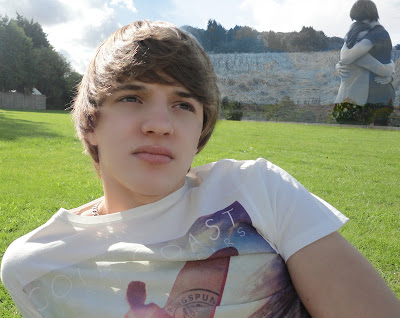 |
| Number 2 |
 |
| Number 3 |
 |
| Number 4 |
 |
| Number 5 |
Thursday, 18 October 2012
Adjustments To My Magazine Advertisement
As I have mentioned in my previous post, I don't believe I have the right photographs of the couple together to create the "Charlie ST Cloud" style magazine advertisement. Therefore, I thought it would be a good idea to take more happy memory pictures of my talent, but ensuring that I have a good location setting in background so I am able to merge two images together. Whilst taking the pictures I was extremely conscious of ensuring there was plenty of scenery in the background, as well as trying to make sure the couple were to the right of the picture. This is due to the fact that Tom is on the left hand side of the poster looking up to the right, implying he is looking up at the clouds thinking of the memories he once had with his girlfriend. Here are the photos I took the other day to try and re-create a better advertisement poster for my final drafts:
Saturday, 13 October 2012
First Drafts Of My Magazine Advertisment
As I am fortunate to have Photoshop, I have been able to create the affect I am hoping for with my "Charlie ST Cloud" poster idea. However, this is my first proper time at navigating around this image manipulation program and using the tools able on it. Although I am proud of what I have achieved so far, I am sure that I can do better, once I become comfortable using this program. As you can see I have tried to merge both of the original pictures of my talent Tom (on his own), as well as the ones with them together. Currently, I have created 5 potential ideas for my final magazine advertisement and below are the ones I have edited so far:
Conclusion:
Reflecting back at my first attempts for my magazine advertisement, I believe these edits need quite a bit of work doing to them for my second drafts. Although I am pleased of being able to create this affect, I think I can do better. I think the main problem with why this recreation doesn't look as good at the original, is due to the fact I don't have enough photos to choose from (although I took over 150 when filming the happy memories!) All the pictures I have taken so far don't have the right background to work well with merging the two images into one. I think this is obvious as I have used the same picture of Sam and Tom together for 4 of the edits, which heightens the fact I don't have the right picture. If I had taken more landscape pictures with a good location in the background, merging two pictures into one could be easier, instead of looking like I have just cropped them out of the background and stuck them on the other photo (which I believe is displayed by these current edits). Therefore, it will probably a good idea to ask my Talents when they will both be next free to take more pictures, helping me create a better advertisement for my seconds drafts. My next step will be to think carefully of the best place to get the photographs, as well as actually taking them!
Wednesday, 3 October 2012
Pictures For My Magazine Advertisment
Today my talent Tom, came to my school where we decided to take pictures for my magazine advertisement on the top school field. As it was a sunny day, I thought this would be the best opportunity to get the pictures I need, whilst we had time to spare. Here are the main pictures (for the top of the advertisement) that I am thinking of using to try and re-create the Charlie ST Cloud film poster that I mentioned below.
Subscribe to:
Comments (Atom)